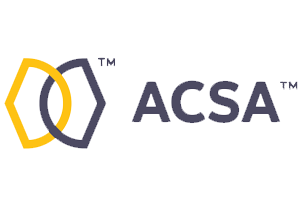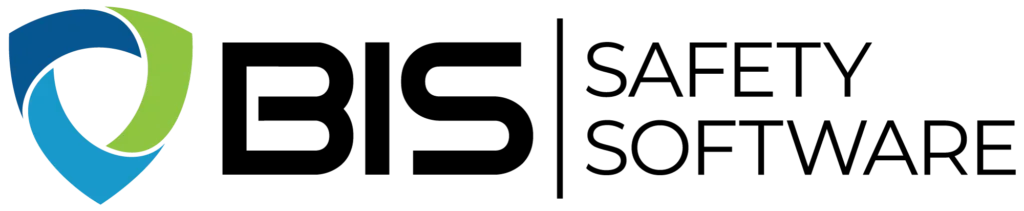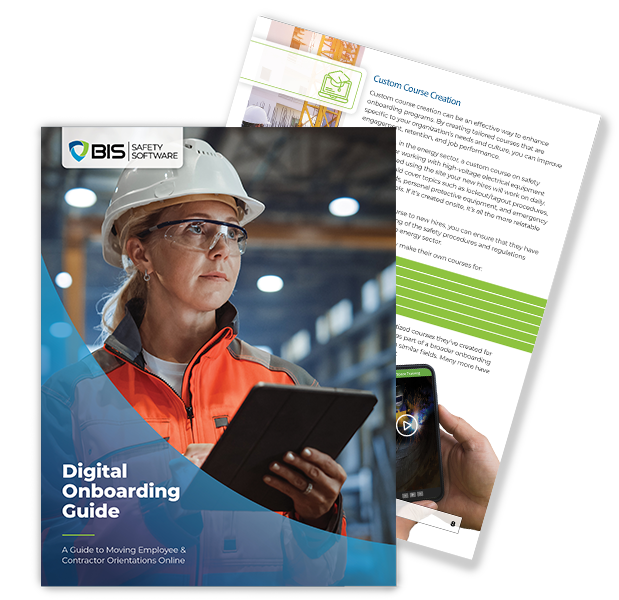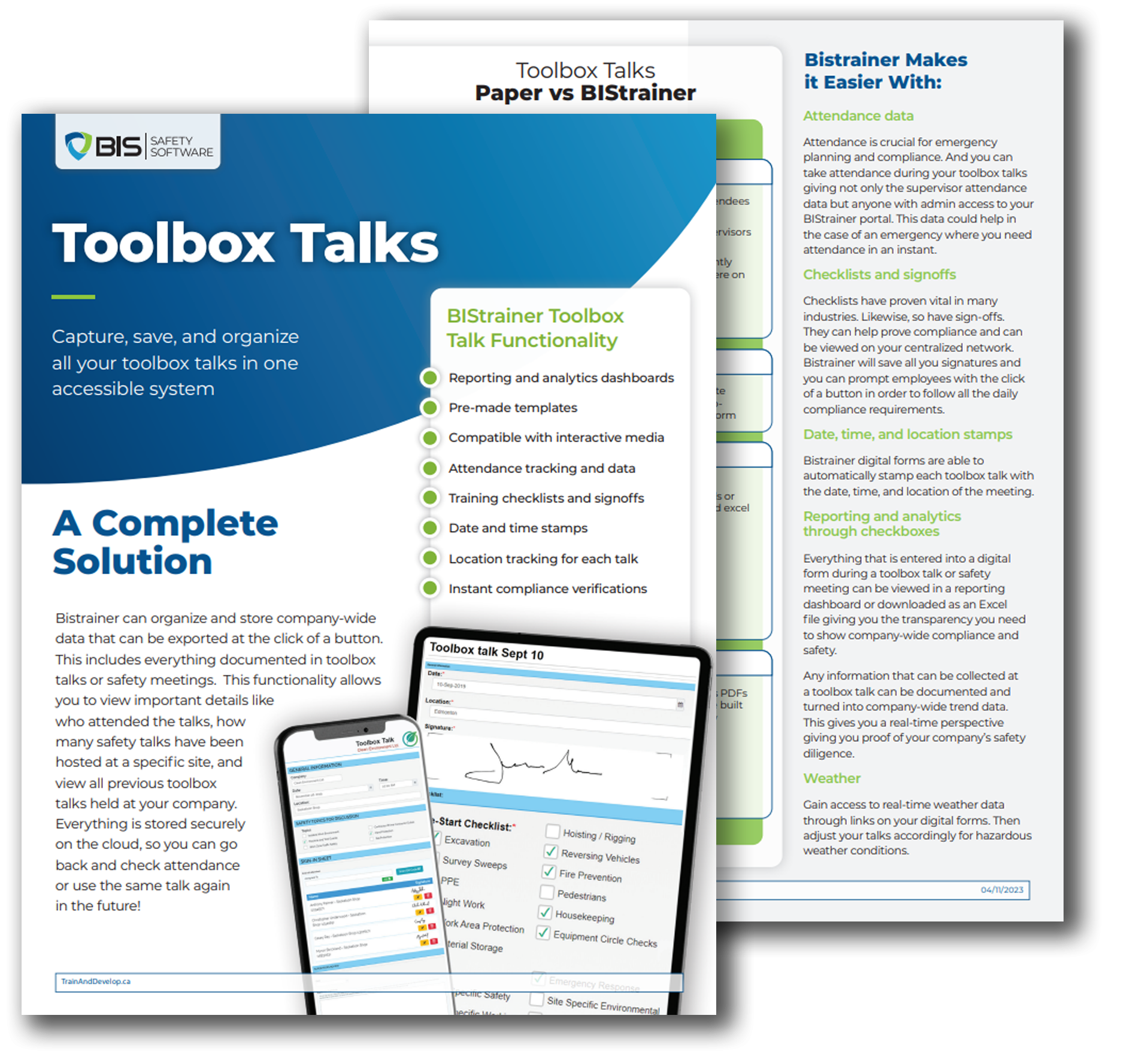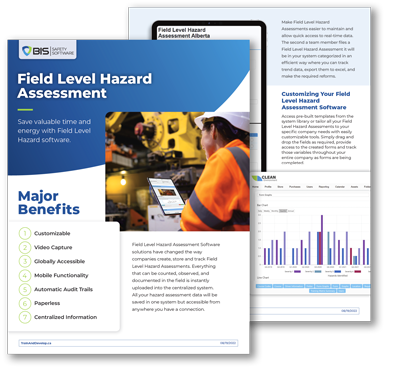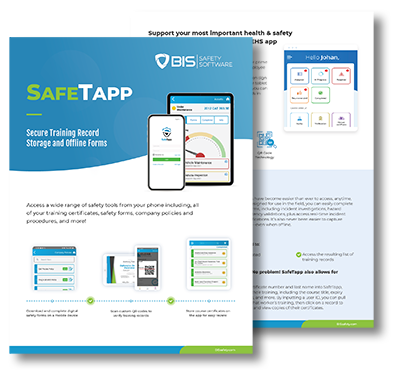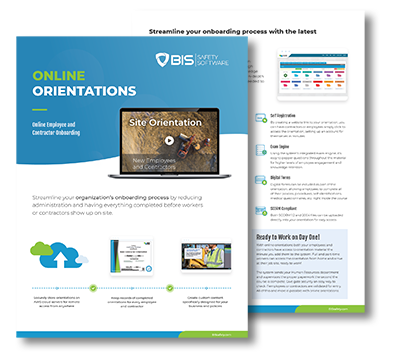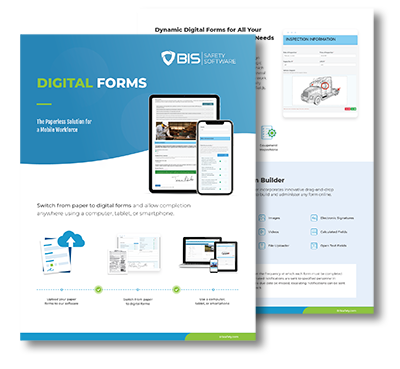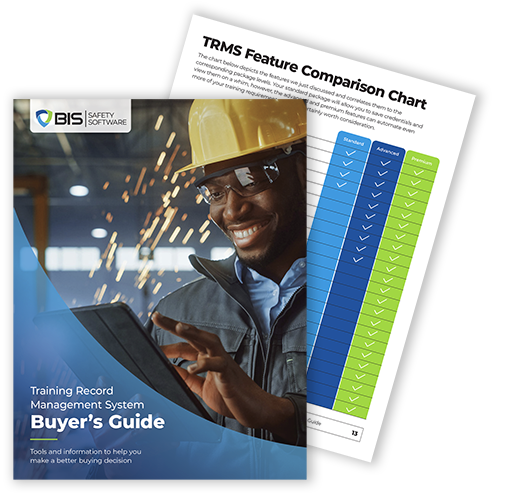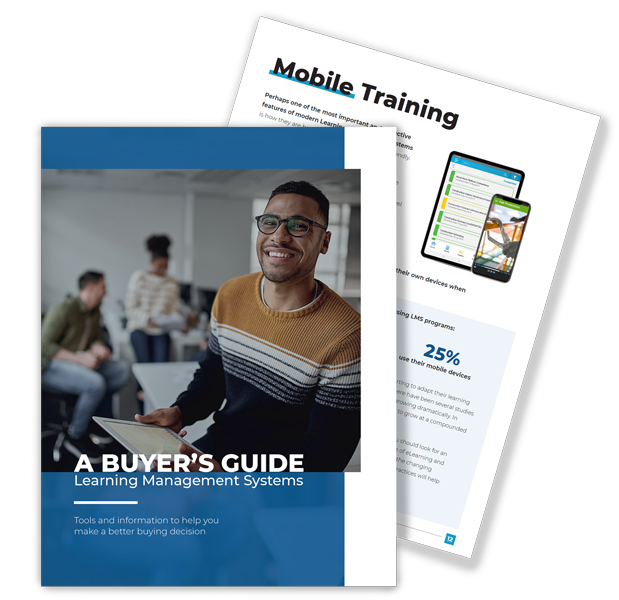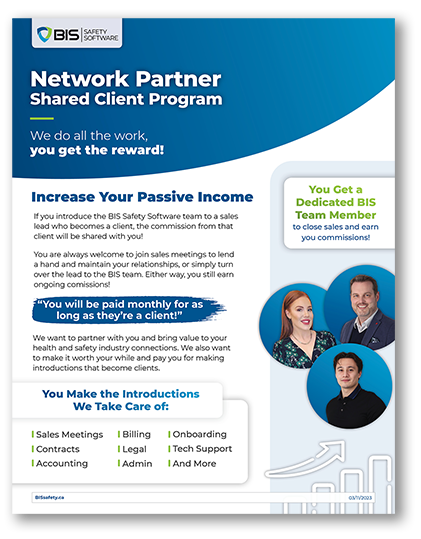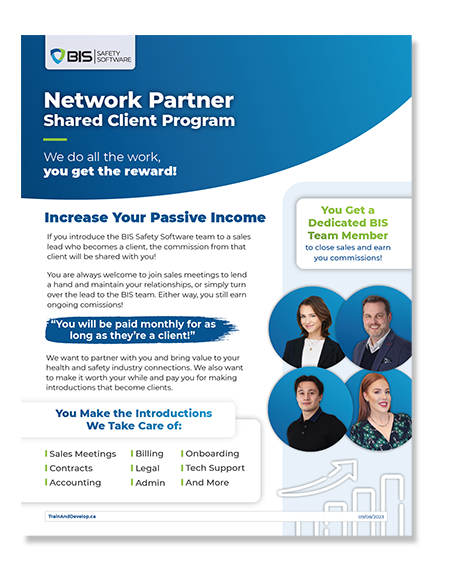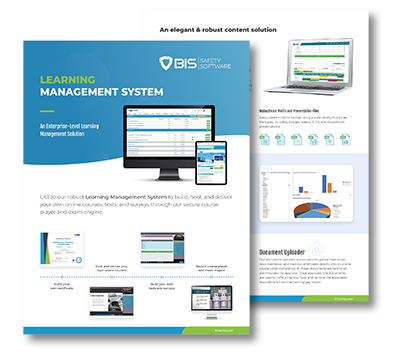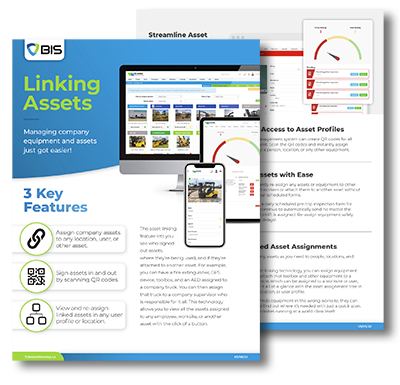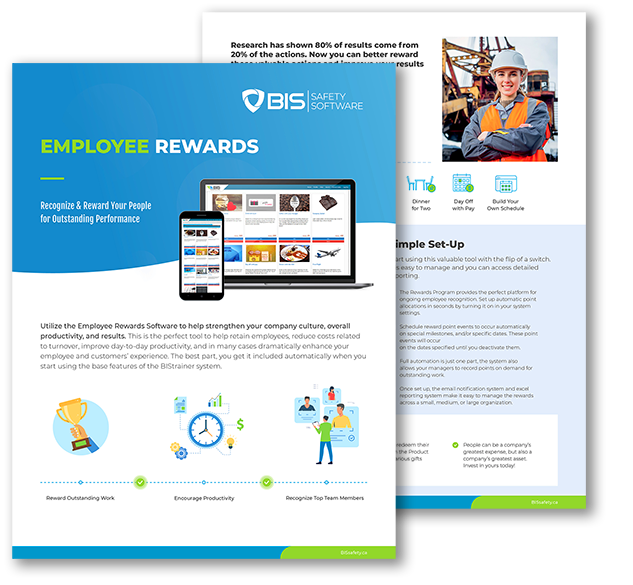BIS Safety Software
Digital Folders
Grant Company-Wide Access with Digital Folders!
All in a convenient, user-friendly platform!
Digital Folders
Keep your important documents secure and accessible with BIStrainer’s digital storage system. Just like folders on your computer, you can upload multiple files and documents to a cloud-based storage space for your team. This convenient software allows your employees to easily access company files, track acceptance and sign-off, and receive automated reminders for document expiration and reassignment.
Say Goodbye to:
- Lost files
- Unnecessary printing costs
- And more
Included Features:
- Reports for Approvals
- Secure Digital Signatures
- Compatibility with Mobile Devices
- Easy-to-Manage Permissions

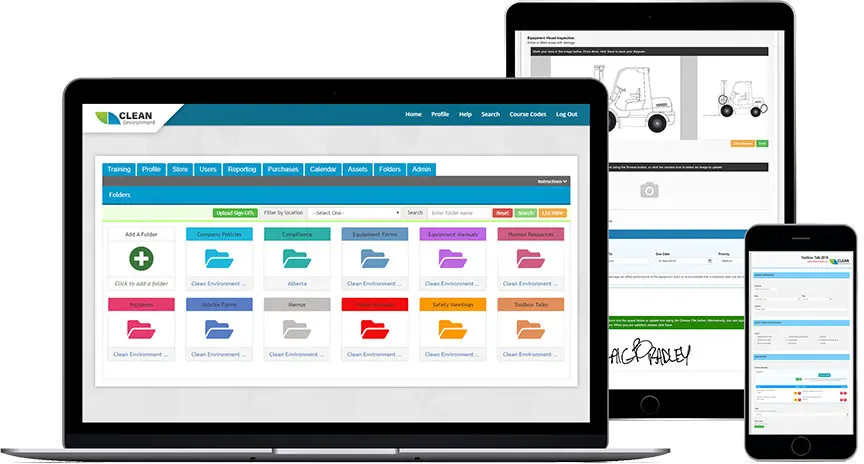
Create a wealth of compliance folders containing
- Approval Reports
- E-signatures
- Mobile-Friendly Functionality
- Authorization Control
Create hundreds of customizable compliance folders
Provide your employees with easy access to a wide variety of company documents, including:
The Safety Compliance Folder System is a fantastic online tool that helps you manage all your important documents with ease. Imagine having a virtual folder where you can store all your files securely in the cloud, accessible anytime and anywhere. With this clever software, you can even add your digital signature with just a few taps on your smartphone, whether you're using an android or IOS device.
One of the most fantastic aspects of the online document management system is its incredible capability to gather documents from various sources and arrange them into searchable recordable data. This remarkable software not only stores digital versions of paper documents but also performs personalized indexing, ensuring that your documents are classified in a manner that makes them effortlessly retrievable in the future.
The document history report gives you an overhead of all forms in each folder. As an admin user, you can access any folder, choose a file, and easily download a comprehensive history report for any or all specific documents in the folder. The report is generated in Excel format and provides the names of individuals who opened each form and the date on which they gave their approval, signed, or used the form. It's a breeze to stay organized and stay informed with this user-friendly tool.
When you create a folder, you have the power to decide who can access it within your company. You can make it available to certain areas within your organization, to everyone, to specific individuals, or to all users. Once the folder is set up, you can take advantage of our advanced permission management system to allocate the folder and all its contents to groups based on their position in the system, their role within the company, or a mix of both. The lucky person or team assigned the folder will find it conveniently displayed on their homepage under Assigned.
Every file within the folder can be customized to require employee confirmation and agreement. Just add a message when you first open the document, a terms and conditions statement that needs your approval, and a statement of agreement or confirmation with an easy-to-use checkbox and/or signature requirement. As you endorse policies or procedures, the folder smoothly transitions to the "In Progress" section of your homepage. Once you fulfil all the folder's requirements, it automatically moves to the "Completed" section.
Your industry evolves, therefore you need software that can track and facilitate the change. Our folder system is designed to make sure you don't miss any updates. Whenever a file within a folder is modified, the folder automatically returns to your assigned section on your homepage. Any forms that have been updated will be marked with a friendly yellow warning icon. You can easily spot all the changes within the form or in the terms and conditions section. To complete the process, simply review the updates and provide your signature, and the folder will move forward.